Instructional Videos
How to edit various pages and sections of your website.
A quick tour
A quick tour of the site from an admin’s point of view.
Editing content
How to make basic content edits. Remember, once you click “save”, all changes are live.
Advanced editing and adding pages
Learn how to add a new page to the site or a new section to any page. Remember to keep the look/feel consistent with the rest of the site.
Add a bulletin
How to add a bulletin and children’s bulletin to the website. You’ll need to visit Issuu.com to upload to the reader.
Add a GraceNotes Edition
Learn how to add a new edition of Grace Notes. You’ll need to visit Issuu.com to upload to the reader (see the bulletin video for instructions on using the online reader). Remember to set the article date to the first day of the month for the issue you’re adding (options/status). Add a thumbnail using the options menu for this article as well.
Add an event
Learn how to add an event to display on the events page as well as other pages. You’ll need the event title, a short description, event date/time, event location, and an image. Feel free to download an image from Unsplash.